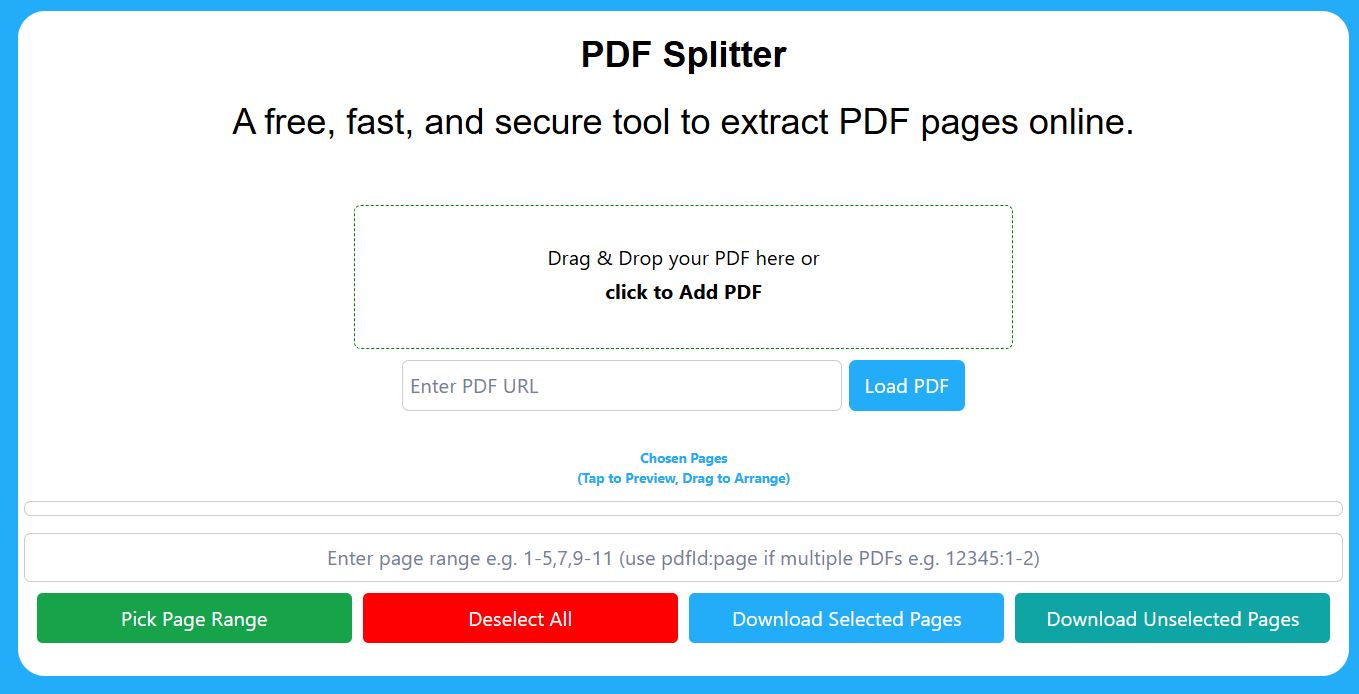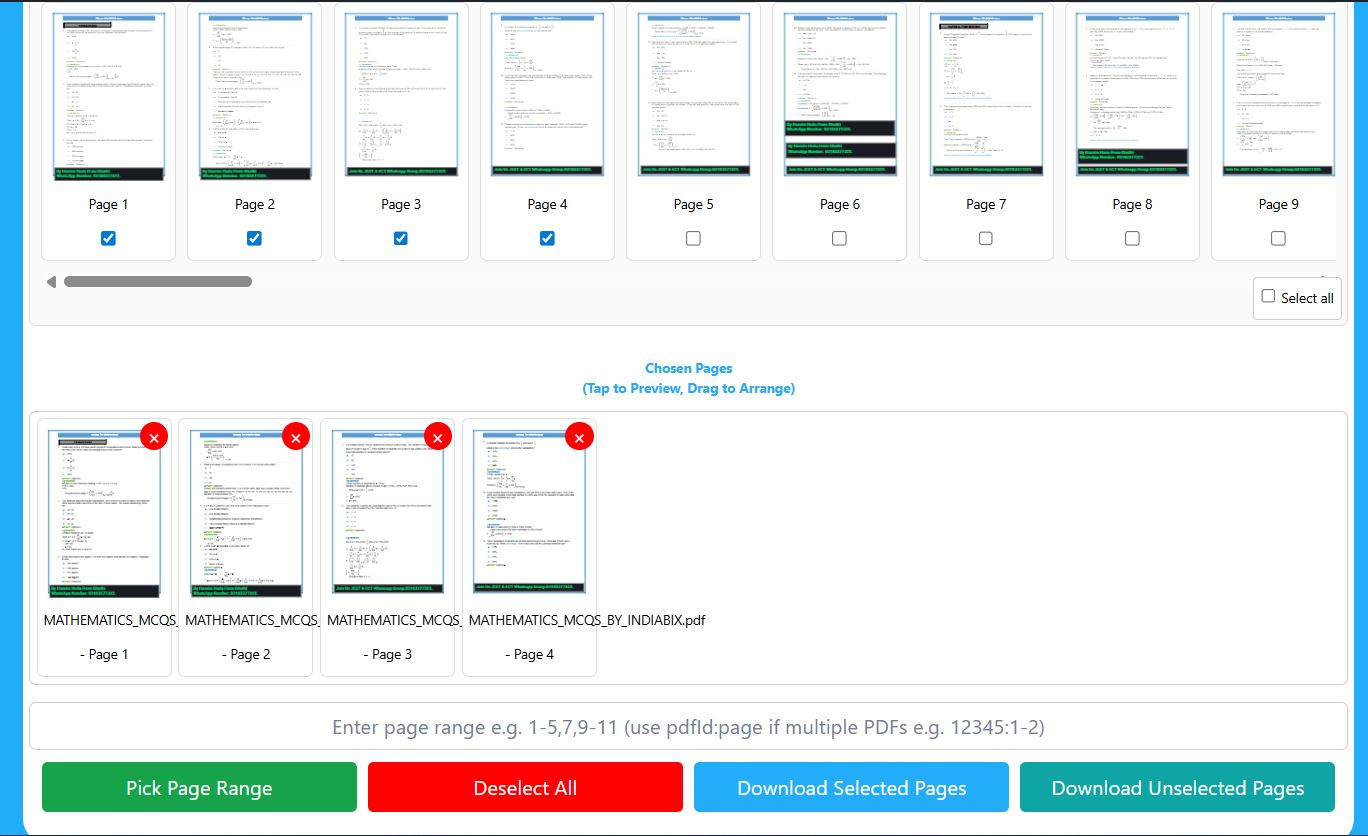PDF Splitter
A free, fast, and secure tool to extract PDF pages online.
Drag & Drop your PDF here or
click to Add PDF
Chosen Pages
(Tap to Preview, Drag to Arrange)
Introduction
Managing PDF files has never been easier with modern online tools. Whether you need to extract specific pages from a large document or split a PDF for easier sharing, an online PDF splitter can save your time and effort. Our Advanced PDF Splitter is a free, fast, and secure solution to split PDF documents online with no hassle.

What is a PDF Splitter Online?
A PDF splitter online lets you break a single PDF file into smaller files. You can select specific pages or ranges to extract. Unlike desktop software, it works directly in your browser.
With this tool, you can extract pages from PDF file online for free. It handles large files without installing software. You can quickly manage your PDF pages online.
Key Features
Our PDF splitter offers useful features:
Split PDF documents online for free – No charges, no sign-ups.
No Registragion: free pdf splitter no sign up
Split PDF files online free with no size limit – Works with large PDFs easily.
Free extract pages from PDF files online – Pick the pages you need.
Split PDF online upto 200 MB – Supports files up to 200 MB.
Drag-and-drop interface – Reorder selected pages easily.
Download selected or unselected pages – Flexible options.
Secure and fast – All files are processed locally in your browser.
Free Online Tool – No subscription or registration required.
Multiple Page Selection – Extract consecutive or non-consecutive pages.
Drag-and-Drop Interface – Simple and intuitive for all users.
Preview Before Extraction – Ensure you extract exactly the pages you want.
Fast and Secure – Your data stays private and safe.
Original PDF Unchanged – Extracted pages do not alter the original file.
Mobile-Friendly – Works on desktop, tablet, or mobile devices.
No Software Installation – Fully online, no downloads needed.
Why Use a PDF Splitter Online?
Using a PDF splitter online has clear benefits:
Convenient – Access from any device.
Fast – Split large PDFs in seconds.
Flexible – Extract only the pages you need.
Free – No hidden costs.
Pros and Cons
Pros:
Completely free.
Handles large files up to 200 MB.
Simple drag-and-drop interface.
Fast processing without software installation.
Cons:
Requires internet.
Cannot edit PDF content beyond splitting.
Performance depends on browser and device.
How to Use the Advanced PDF Splitter
Select your PDF file using the chose file button.
Preview all pages in the “All Pages” section.
Select pages or ranges with the Select Range option.
Drag and drop pages to reorder if needed.
Click Download Selected Pages or Download Unselected Pages.
The tool will show a progress bar for large files.
FAQs
How to separate PDF pages online?
Load your PDF file, select pages, and click Download Selected Pages.
Can I remove pages from a PDF?
Yes! Our tool allows you to remove unwanted pages from any PDF easily. Follow these steps:
Select Your PDF – Click “Chose File” or drag your file into the tool. All pages appear as thumbnails for easy navigation.
Select Pages to Remove – Select the pages you want to delete. You can choose one page or multiple pages at once.
Preview Changes – Review the remaining pages in the preview panel to ensure only the unwanted pages are removed.
To Remove Pages – Click “Download Unselected Pages” The tool instantly deletes the selected pages without affecting the rest of the document.
Download Your PDF – Save the updated PDF with only the content you need. Your original file remains private and secure.
Our tool solves the page removal problem by providing a visual, intuitive interface that makes it easy to select, preview, and delete pages in just a few clicks, no technical skills required.
How can I separate PDF pages online?
Use an online PDF splitter. Select your file, choose pages, and download the new PDFs.
Is it free to split PDF documents online?
Yes, you can split PDF documents online free with no restrictions.
Can I split PDF online free no size limit?
Yes, it supports files up to 200 MB.
Can I extract pages from PDF online free?
Absolutely. Choose pages and create new PDFs instantly.
Can I reorder pages before splitting?
Yes, the drag-and-drop feature lets you arrange pages before download.
Are my files safe?
Yes, all files are processed locally in your browser.
Do I need to install software?
No. The tool works fully online on any modern browser.
Can I remove pages from a PDF file online?
Yes! You can remove pages from PDF file with out signup that are unnecessary, keeping only the content you need.
Can I rearrange PDF pages?
Yes, our tool makes rearranging PDF pages fast and simple. Here’s how it works step by step:
Select Your PDF File– Click the “Chose file” button or drag your file into the tool. The PDF loads instantly, showing all pages as thumbnails.
Select Pages – Scroll through your PDF pages. You can select specific pages or work with the entire document.
Drag and Drop to Rearrange – Click a page thumbnail and drag it to the desired position. Drop it, and the pages reorder immediately.
Preview Changes – Review your rearranged pages in the preview section to ensure everything is in the correct order.
Save Your PDF – Click “Download Selected pages” to save the updated PDF with the new page order. Your changes are applied instantly, and the file remains secure.
Our tool solves the rearrangement problem by providing a visual, drag-and-drop interface, eliminating the need for complicated software or technical skills. Users can rearrange, preview, and download the final PDF in a few simple clicks.
How can I extract pages from a PDF?
Our tool lets you extract pages from any PDF quickly and securely. Follow these steps:
Select Your PDF – Click “Chose File” or drag your file into the tool. All pages appear as thumbnails for easy selection.
Select Pages to Extract – Click on the pages you want to extract. You can choose multiple pages or a range.
Preview Selected Pages – Check the selected pages in the preview panel to make sure you picked the correct ones.
Extract Pages – Click “Download Selected Pages” The tool creates a new PDF containing only the selected pages, leaving the original file unchanged.
Download the New PDF – Save the newly extracted PDF to your device instantly. Your data remains private and secure.
Our tool solves the extraction problem by providing a simple, visual interface that allows users to select, preview, and extract pages in just a few clicks, without any technical knowledge.
How Can I extract a specific page from PDF file online?
Yes! Our tool allows you to extract specific PDF pages online for free without any sign-ups or limits.
Follow these steps:
Select Your PDF – Drag your file into the tool or click “Chose file.” All pages load as thumbnails for easy selection.
Select Specific Pages – Click on the pages you want to extract. You can select multiple pages or a range.
Preview Selected Pages – Use the preview panel to ensure you have chosen the correct pages.
Download Extracted Pages – Click “Downlaod Selected Pages” button. The tool creates a new PDF containing only your selected pages and Save the extracted pages instantly to your device. Your original PDF stays intact and secure.
Conclusion
Our Advanced PDF Splitter is a fast, free, and secure tool to manage PDFs. You can split PDF online free no size limit, extract pages, and download them quickly. It is perfect for sharing documents or creating smaller PDFs while keeping the original file intact.
Disclaimer
The Advanced PDF Splitter is a free online tool designed to help users split PDF files and extract specific pages easily. While we strive to provide a fast, secure, and reliable service, we do not take responsibility for any data loss, file corruption, or errors that may occur during the use of this tool.
Users are responsible for ensuring that the PDFs they select do not contain sensitive or confidential information. All files are processed locally in your browser, and we do not store or access any selected documents on our servers.
By using this tool, you agree that the team of this website are not liable for any direct or indirect consequences arising from its use.