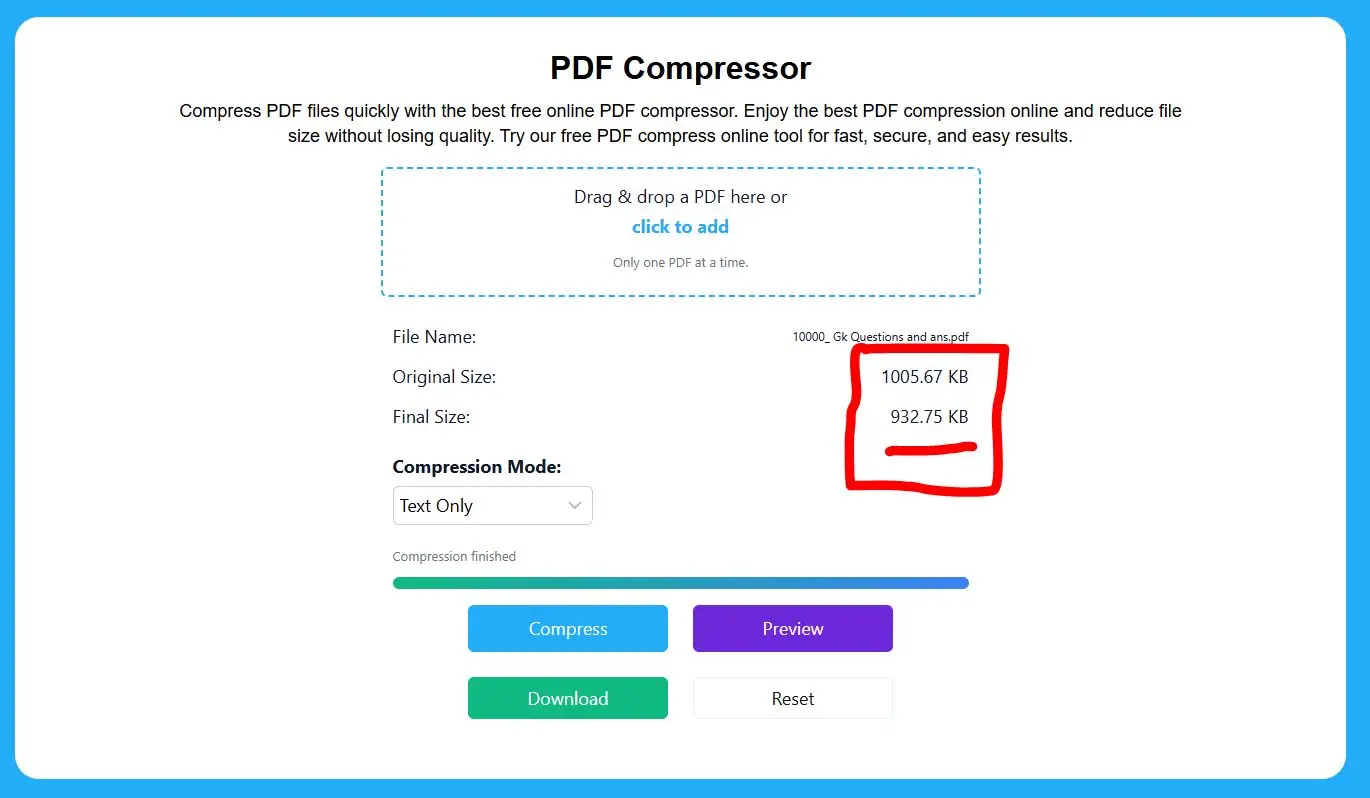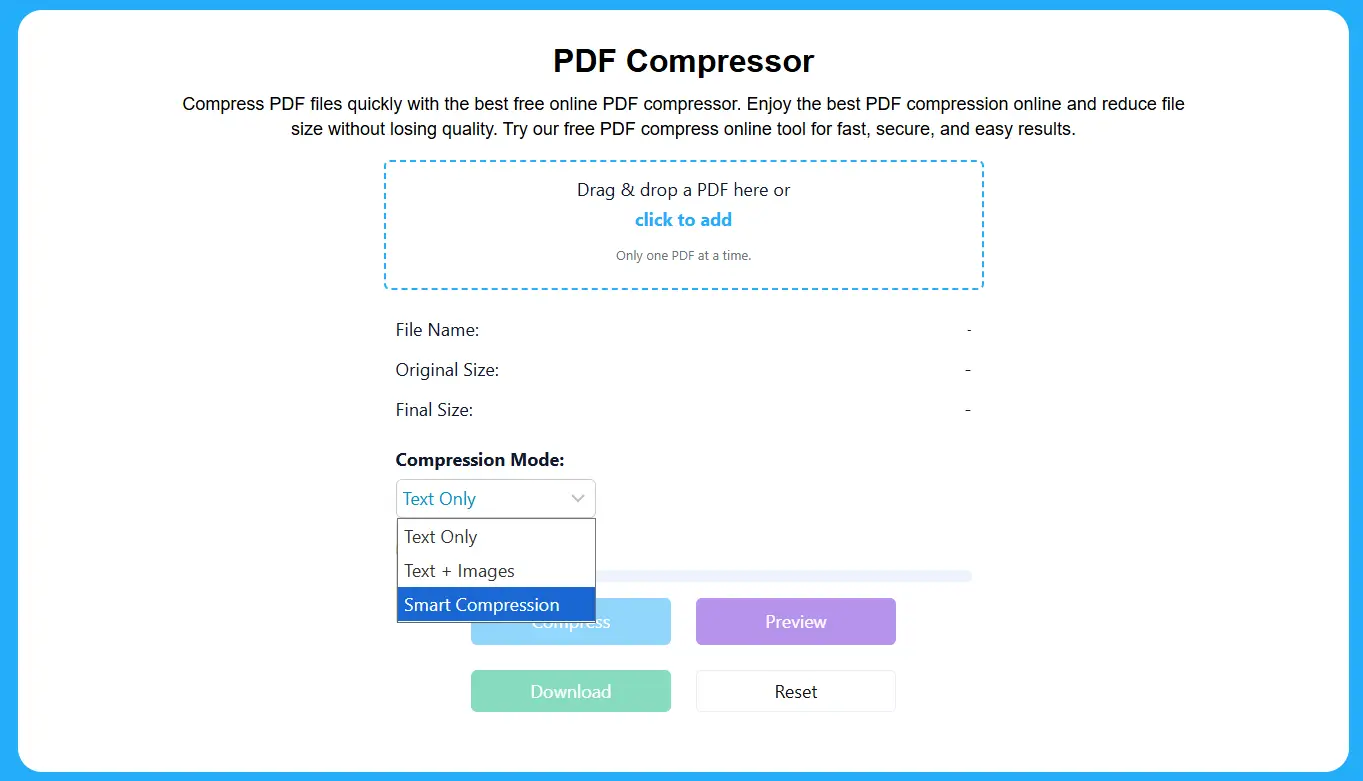PDF Compressor
Compress PDF files quickly with the best free online PDF compressor. Enjoy the best PDF compression online and reduce file size without losing quality. Try our free PDF compress online tool for fast, secure, and easy results.
Drag & drop a PDF here or
click to add
Only one PDF at a time.
Do You Know What is Compression?
Compression is the process of reducing the size of a file or data while keeping its essential information intact. It works by removing repeated patterns, unnecessary details, or optimizing how data is stored. For example, image and video compression make media files smaller so they load faster and use less storage. In documents like PDFs, compression helps shrink file size without affecting readability or layout. Overall, compression saves space, speeds up sharing, and improves performance across devices and the web.
Introduction To PDF Compression Tools Online:
Looking for the best free online PDF compressor to reduce file size without losing quality? Many reliable tools make the process quick and easy. If you want a simple option, try i love pdf compress online. It works fast, supports bulk compression, and keeps documents sharp for sharing. Another trusted choice is adobe pdf compress online, which is perfect if you prefer a professional-grade tool with safe cloud storage.
You can also explore Smallpdf, PDF Candy, and Soda PDF. These platforms let you drag and drop files, pick compression levels, and get instant results in your browser. Each tool offers free use, which is ideal for students, freelancers, or anyone who needs to share reports, assignments, or forms in smaller sizes. When picking the right online PDF compressor, focus on speed, quality, and privacy. Tools like iLovePDF, Adobe, and Smallpdf strike a good balance between compression strength and readable output. With these free solutions, you can shrink large files and send them through email or upload them online without any issues.
In today’s digital age, keeping file sizes small is important for easy sharing and storage. A browser-based PDF compressor lets you shrink your documents directly on your device, without sending them to any server. This means your files stay private and secure while you reduce their size. You can prepare PDFs for email attachments, quick uploads to websites, or free up space on your computer, all without worrying about internet speed or data privacy.
Using a local, in-browser compressor comes with many benefits. Your documents never leave your system, which keeps sensitive information safe. The process is also faster since no file transfer is required. Plus, you can work offline in some tools, making it more reliable when the internet is slow. Whether for personal, academic, or professional use, a browser-based PDF compressor gives you full control over your files with speed, safety, and convenience.
What Is a PDF Compressor Tool?
A Free PDF compressor online is a web-based tool that enables users to reduce the file size of PDF documents. These tools utilize advanced algorithms to compress the content of PDFs, including images and text, making them more manageable for sharing and storage. The best part? They operate entirely within your browser, no file upload on a server, and no software installation required.
Key Features of PDF Compressor
- Fast and Efficient Compression:
Reduce PDF file size within seconds without compromising quality. - Adjustable Compression Levels:
Choose compression ratios from 10% to 50% to balance quality and file size. - Preview All Pages:
View the compressed PDF pages before downloading. - Download Compressed PDF:
Save the optimized PDF directly to your device with a single click. - 100% Online & Browser-Based:
No software installation needed; works on Windows, Mac, Linux, and mobile devices. - Original & Compressed File Size Display:
Track the file size reduction in real-time. - High-Quality Output:
Maintains readability and image quality even after compression. - Secure & Private:
Files are processed locally in your browser; no uploads to external servers. - Cross-Platform Compatible:
Works seamlessly on desktops, tablets, and smartphones. - User-Friendly Interface:
Simple drag-and-drop and easy-to-use controls for all users.
How to download a free PDF compressor app for Android?
Many users look for the best free online PDF compressor to save space and share files easily. Mobile apps make the process even more convenient. If you want to download a free PDF compressor app for Android, follow these quick steps:
Open the Google Play Store on your phone.
Search for trusted apps like iLovePDF, Smallpdf, or Adobe PDF Compressor.
Tap Install and start compressing PDFs instantly.
With these apps, you can shrink documents, eBooks, and scanned files directly from your Android device anytime.
How to Make PDF Files Smaller?
Large PDF files can be a real pain. They take forever to send by email. They eat up your storage space. And they are slow to upload online. But there’s good news. You can make your PDF files much smaller. And it’s easier than you think.
Follow These Simple Steps to Compress Your PDF file to 50% smaller in size:
Using a PDF compressor is typically a straightforward process:
- Select Your PDF File: Navigate to the online PDF compressor’s website and Select the PDF file you wish to compress.
- Select Compression Settings: Choose the desired compression level (e.g., 10%, 20%, upto 90%) based on your quality and file size requirements.
- Compress the PDF: Initiate the compression process. The tool will process your file and reduce its size accordingly.
- Download the Compressed PDF: Once the compression is complete, download the optimized PDF file to your device.
What Makes PDF Files So Big?
PDF files get big for several reasons:
- High-quality images take up lots of space
- Scanned documents are usually very large
- Multiple pages add to the file size
- Embedded fonts make files bigger
The good news? You can fix all of these problems.
Why Should You Compress Your PDFs?
Making your PDFs smaller helps in many ways:
- Faster sharing: Small files send quickly by email or messaging apps.
- Save storage: Your computer and cloud storage last longer.
- Better website performance: Small PDFs load faster on your website.
- Mobile-friendly: Smaller files work better on phones and tablets.
Tips for Better PDF Compression:
- Start with the source: Create PDFs with smaller file sizes from the beginning.
- Remove what you do not need: Delete blank pages or unnecessary images.
- Use the right compression level: Balance file size with image quality.
- Check your results: Make sure text is still readable after compression.
Common Mistakes to Avoid:
Do not compress PDFs too much. Very small files might have:
- Blurry images
- Hard-to-read text
- Missing details
Always keep a backup of your original file.
When NOT to Compress PDFs:
Some situations need full-quality PDFs:
- Legal documents that need to be crystal clear
- High-resolution images for printing
- Technical drawings with fine details
- Documents that will be printed large
Best Online PDF Compression Tools:
Several free websites make PDF compression simple:
- Free options work great for basic needs. Most let you compress a few files per day.
- Paid tools offer more features. They handle larger files and give you more control.
- Browser-based tools work without downloading software. They’re perfect for one-time use.
Security Tips:
When using online tools:
- Choose browser based pdf compressor websites like (freeconverter.cloud) No need to upload your pdf file to any servier.
- Read privacy policies
- Don’t upload sensitive documents to unknown sites
- Delete files from online tools after downloading
Conclusion:
Making PDF files smaller doesnot have to be hard. Online tools make it simple for anyone to do. Small PDF files make your digital life easier. They share faster, store better, and work great on all devices. Try compressing a PDF today. You’ll be amazed at how much space you can save.
Remember: The best compression tool is the one that’s easy for you to use. Start simple, and upgrade later if you need more features.
Disclaimer:
PDF Compressor Online processes files locally in your browser. We do not save, share, or store any files. While we aim to maintain document quality, results may vary depending on file content and compression settings. Users should back up important files before compression.