PDF to Image Converter
Add a PDF, select pages, and download them as JPG images.
Drag & Drop your PDF here or
click to Add
Marked Pages (Open Preview)
PDF to JPG Converter Online – Convert PDF Pages to High-Quality Images
Managing digital files often requires converting PDF pages into image formats. A reliable PDF to JPG converter online allows users to turn entire documents into editable, shareable, and high-resolution JPEG images. This process works directly in the browser, ensuring files stay secure on the user’s device.
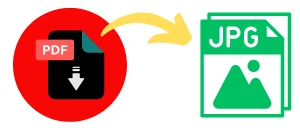
Why Use a PDF to JPG Converter?
Many professionals, students, and businesses need to extract PDF pages as images for presentations, reports, or social media. Converting PDF files into JPG format offers several advantages:
Universal compatibility – JPEG images open on any device without special software.
Easy sharing – JPG files upload faster on email, websites, and cloud platforms.
Flexible editing – Images can be inserted into Word documents, PowerPoint slides, or design software.
Device-friendly – Unlike heavy PDFs, optimized JPGs load quickly on smartphones.
Features of Our PDF to JPG Converter Tool
Our tool provides a Free PDF to JPG converter online that ensures privacy, speed, and flexibility.
Browser-based conversion – Runs entirely on your device, no file uploads.
Batch processing – Converts each page of your PDF into a separate JPG image.
Custom resolution – Choose render scale (1x to 3x) for quality vs. speed balance.
Adjustable JPEG quality – Control file size and clarity using the built-in slider.
ZIP download – Export all images as a single compressed ZIP file.
Drag & drop support – Upload PDFs quickly without browsing through folders.
How to Convert PDF to JPG Online – Step by Step
Follow these simple steps to convert a PDF into JPG images using our tool:
Upload your PDF file:
Click “Choose PDF file” or drag and drop your document.
Set resolution:
Select render scale (higher scale = sharper images).
Adjust quality:
Use the slider to set JPEG output quality.
Convert:
Click “Convert to JPG” to process the PDF.
Preview :
View all pages as images in vertical order.
Download ZIP :
Save all converted JPGs in one compressed file.
Benefits of Using Our PDF to JPG Converter Online
Unlike many online tools that upload files to third-party servers, our converter ensures data security by working entirely within your browser.
100% privacy – No files leave your device.
Cross-platform – Works on Windows, macOS, Linux, iOS, and Android.
Free to use – No hidden fees or subscription needed.
Responsive design – Optimized for desktop, tablet, and mobile devices.
No installation – Works instantly without downloading software.
- No Account – You donot need to register or singin
Frequently Asked Questions (FAQs)
Q1: Can I convert a PDF to JPG without installing software?
Yes, our browser-based tool runs entirely online. No installation is required.
Q2: Does the tool support large PDF files?
Yes, but conversion time depends on file size and number of pages.
Q3: Are my files safe when using this PDF to JPG converter?
Absolutely. All processing happens locally in your browser. Nothing is uploaded to servers.
Q4: Can I download all converted JPGs at once?
Yes, the tool provides a ZIP download option containing all converted images.
Q5: Does increasing render scale improve image quality?
Yes, higher scales create sharper images but may take longer to process.
Conclusion
A PDF to JPG converter is essential for professionals, educators, and students who need quick and reliable PDF-to-image conversion. Our tool combines speed, privacy, and flexibility, making it one of the most effective solutions available.
Whether you want to extract PDF pages as images, share high-quality JPGs, or archive documents for easy access, this converter simplifies the entire process without sacrificing security.