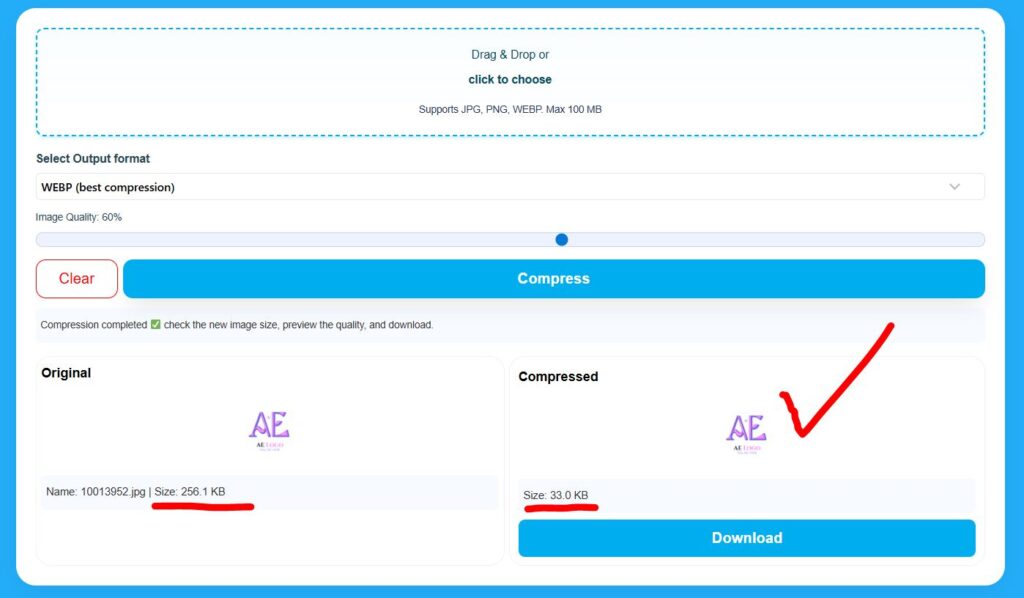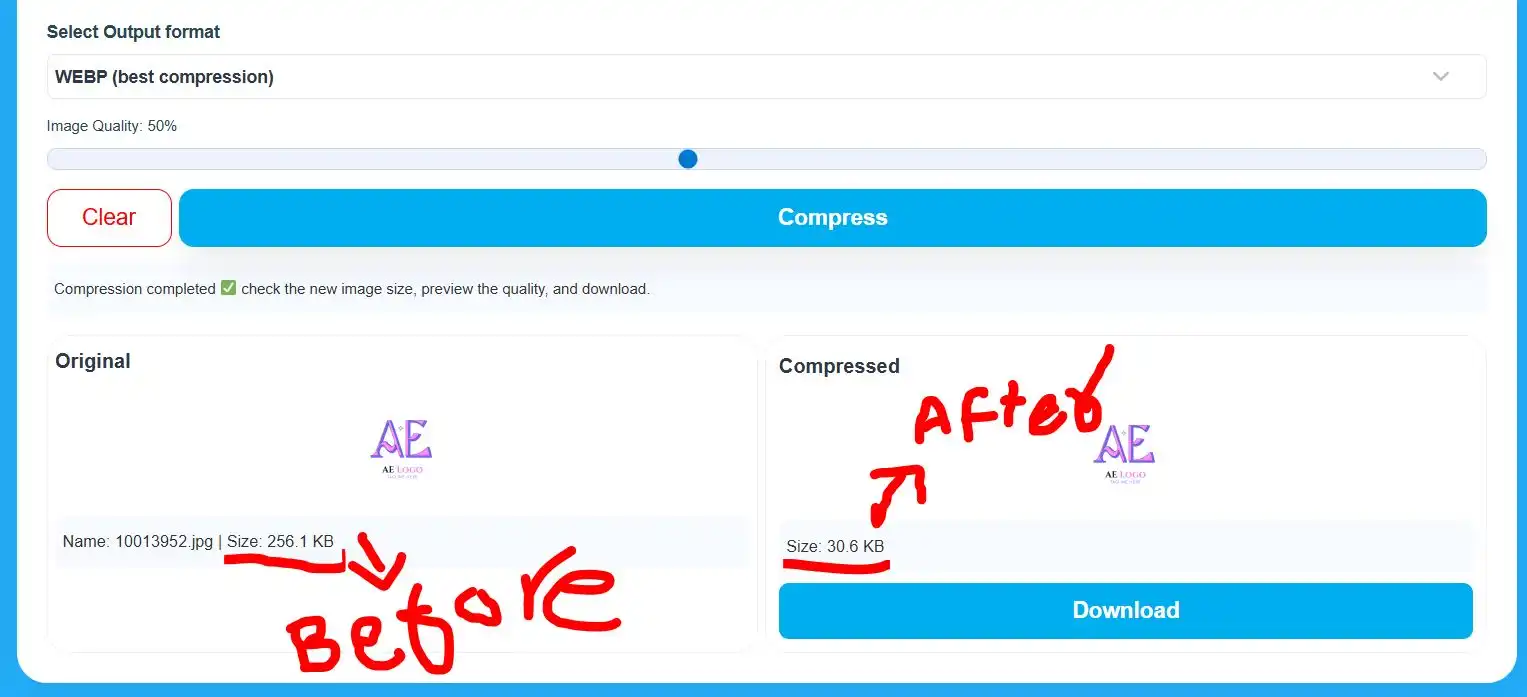Simple Steps to Compress Images Online Without Losing Quality
You’ve probably faced this situation before. You click a great picture, maybe of your family trip, your new product, or even a random sunset. You want to upload it online, but suddenly a warning pops up: “File too large.” Your excitement turns into frustration. Why does something so simple become such a headache.
That’s where online image compression comes in. You can compress image online in just a few seconds and still keep the photo sharp. You don’t need expensive software or advanced editing skills. With a few clicks, your image size shrinks, your file uploads smoothly, and your work looks polished.
In this guide, I’ll walk you through everything, how to reduce image size without losing quality, the best ways to do it free, tips to get files as small as 30kb, and even tools like an online PNG to JPG converter. All in a simple, story-like way.
Why Big Images Are a Problem?
Large image files look nice but cause hidden trouble. Let’s explore real-life problems:
- Slow Websites: Imagine opening a website that takes forever to load because every picture is 5MB. Visitors get bored and leave.
- Storage Issues: Your phone fills up quickly, and cloud storage demands extra payment.
- Email Limits: You attach a few photos, and the email bounces back because the files are too heavy.
- App Restrictions: Some apps or portals only allow files under a fixed size like 100KB or 500KB.
In all these cases, the solution is simple: reduce image file size without losing quality.
Why Image Compression Matters in Everyday Life?
At first glance, a big image doesn’t feel like a problem. After all, we all love high-resolution photos. But behind the scenes, oversized files create real issues.
- Websites slow down: Visitors don’t wait for heavy pages. A site that takes 10 seconds to load often loses half its traffic.
- Emails bounce back: Attachments above a certain size get blocked.
- Storage runs out: Cloud storage fills quickly when every image is 5MB.
- Mobile data drains: Sharing heavy files eats up bandwidth.
- Official portals reject files: Government, exam, or job sites often require files under 100KB or 30KB.
That’s why professionals, students, and even casual users rely on tools to reduce image file size without losing quality.
The Evolution of Image Compression:
A quick trip back in time helps us see why compression matters so much today.
- Early Computers: Storage was limited. Even one high-quality photo could eat up a floppy disk.
- Dial-up Internet: Websites had to use very small, compressed images to load quickly.
- Modern Era: Cameras and smartphones capture ultra-HD images. While quality is great, size becomes a huge burden.
Today, fast internet and cloud storage make life easier, but speed and efficiency still depend on smart compression.
How to Compress Image Online For Free?
The question many people ask is: “How to compress image online free?”
It’s easier than it sounds. Online compressors are built for speed and simplicity. You don’t need to install software or worry about technical steps. Just follow this pattern:
Open the Tool:
Open a free online image compressor in your browser.
Upload Image:
Drag and drop your picture into the box.
Select Compresion Quality:
Adjust the compression setting or pick a target size.
Compress:
Click on “Compress” button.
Download
Click to download the new compressed file.
Done. No waiting, no complicated menus.
Let’s say you need to compress image online to 30kb. Just add your image, select the target size, and let the tool handle the magic.
What is the Difference Between Image Compression and Bulk Image Compression?
Image compression means reducing the file size of one image without losing much quality. It helps images load faster on websites and saves storage space. You can compress a single image using online tools or software by choosing a lower size or quality setting.
Bulk image compression, on the other hand, means compressing many images at once. Instead of doing it one by one, bulk compression saves time by processing all selected images together. It’s best for people who work with many images, such as photographers, bloggers, or web developers.
Key Differences:
- Number of images:
- Image compression: One image at a time.
- Bulk image compression: Many images at once.
- Time needed:
- Image compression: Takes longer if you have many files.
- Bulk image compression: Much faster for large image sets.
- Use case:
- Image compression: Ideal for small tasks or single edits.
- Bulk image compression: Perfect for batch processing and saving time.
- Efficiency:
- Image compression: Manual and slower.
- Bulk image compression: Automated and quick.
- Tools Best for:
- Image compressor: Simple or single image tasks.
- Bulk image compressor: Professionals or anyone managing lots of pictures.
- Ease of use:
- Both tools are simple, but bulk compressors save more time with batch uploads.
In short, both methods do the same job, reducing image size, but bulk image compression helps handle large amounts of images more efficiently.
Story: A Blogger’s Struggle:
Sara runs a small food blog. She takes mouth-watering pictures of biryani, desserts, and street snacks. But there’s one issue her website loads slowly. Her visitors complain, and her Google ranking drops.
One day, she learns about online image compressors. She uploads her photos, compresses them in seconds, and replaces the heavy files on her site. Overnight, her website loads faster, her readers stay longer, and her blog starts ranking higher.
Sara didn’t spend money on software. She simply used a free scan and compress image online tool and saved her blog.
Story: A Student’s Deadline:
Ali, a university student, has to upload scanned notes. Each photo is 4MB, and the portal only allows 500KB per file. He feels stuck.
Then a friend shows him an online tool. Ali uploads his photos, compresses them, and reduces each file to under 300KB without losing readability. He submits his assignment on time and avoids stress.
This is why knowing how to compress image online free is like having a secret weapon.
Formats Matter: PNG vs JPG:
Sometimes, file format makes compression tricky.
- PNG: Great for transparent backgrounds but usually bigger in size.
- JPG: Smaller and works well for photos.
If you’re stuck with big PNG files, try an online PNG to JPG converter. It cuts size instantly while keeping the picture clear. Combine conversion with compression, and you’ll get tiny yet high-quality images.
Online vs Offline Compression:
You may wonder: “Why not use software instead of online tools?” Let’s compare:
Online Compression:
- No installation needed.
- Works on any device.
- Instant results.
- Perfect for quick fixes.
Offline Compression (software):
- Works without internet.
- Good for bulk editing.
- Useful for professionals with advanced needs.
For most everyday tasks, online tools are faster and easier.
Types of Image Compression:
Not all compression is the same.
- Lossless Compression:
- File size reduces, but no detail is lost.
- Perfect for documents, logos, and graphics.
- Lossy Compression:
- Removes some data to make files smaller.
- Works best for photos and social media uploads.
Both methods let you reduce image file size without losing quality you just need to pick the right one.
PNG vs JPG vs WebP:
Formats matter when it comes to compression.
- PNG: Crisp and supports transparency but larger in size.
- JPG: Smaller, good for everyday photos.
- WebP: A modern format by Google small and high-quality.
If you’re stuck with heavy PNGs, use an online PNG to JPG converter before compressing. The results will surprise you.
Compress Image Online to 30KB – Is It Possible?
Yes. Many portals, especially government or exam sites, ask for photos under 30KB. That sounds tiny, right?
But don’t panic. You can:
- Upload your photo to a trusted compressor.
- Select a custom size (30KB).
- Let the tool optimize colors and pixels.
Your picture will still look good enough for ID cards, forms, and documents.
Extra Benefits of Image Compression:
Apart from saving space, here’s what happens when you reduce size:
- Better SEO: Google ranks fast-loading sites higher.
- Happier Users: Visitors don’t wait for heavy pages.
- Easy Sharing: Send photos quickly on WhatsApp, email, or portals.
- Professional Look: Small, optimized files make projects smooth.
In short, compressing is not just about size it’s about smarter digital living.
Different Tools You Can Try:
There are countless online platforms that let you compress images. Most share these features:
- Drag-and-drop upload
- Instant preview of before and after
- Slider to choose compression level
- Option to convert formats
Look for tools that allow scan and compress image online too, so you can directly handle documents.
Story: A Designer’s Fix:
Ahmed is a freelance graphic designer. His clients often complain that design files are too big to download. Instead of sending zip folders, Ahmed compresses his project images. Now, he shares lightweight files that open instantly, keeping his clients happy.
How Compression Works Behind the Scenes:
Now, let’s make it simple. When you compress an image, the tool looks at tiny details colors, patterns, and pixels. It removes unnecessary data that humans don’t notice but keeps visible quality.
For example, two nearby pixels with almost the same color can be merged. This reduces size without changing the way the photo looks. That’s why you can reduce image file size without losing quality.
Step-by-Step Guide: Compressing Your First Image:
- Search for a reliable free image compressor.
- Click “Upload” or drag your photo in.
- Wait a few seconds as the tool scans it.
- Choose your preferred size (like 30KB, 100KB, or 500KB).
- Preview the result.
- Download the compressed file.
That’s it. Within minutes, your heavy photo becomes light, shareable, and clear.
Advanced Tips for Perfect Compression:
- Batch Compression: Compress multiple Images at once.
- Choose Formats Wisely: Convert PNGs to JPGs for lighter size.
- Use WebP for Websites: Faster loading without losing detail.
- Scan and Compress Together: Some tools let you scan directly and compress in one step.
Where Compression Helps the Most:
- E-commerce: Product images must look sharp but load fast.
- Education: Students submit assignments and scanned documents.
- Freelancers: Designers and photographers share files daily.
- Social Media Influencers: Faster uploads mean more reach.
- Business Presentations: Smaller files are easier to email.
FAQs on Image Compression:
How to compress image online free without losing quality?
Upload your photo to a free online tool, adjust settings, and download. The tool keeps quality intact while reducing size.
Can I compress image online to 30kb?
Yes. Many tools allow custom sizes like 30KB, 50KB, or 100KB.
Does compressing reduce clarity?
Not if done right. Tools focus on unnecessary data, keeping visible quality safe.
Can I use compression for documents?
Yes. Many platforms let you scan and compress image online, which is great for forms and ID photos.
What’s better: PNG or JPG?
JPG is usually smaller. If size is a concern, convert PNGs to JPG using an online PNG to JPG converter.
What’s the difference between resizing and compressing?
Resizing changes dimensions. Compression reduces file size while keeping dimensions.
What’s the best format for compression?
JPG is usually lighter than PNG. WebP is even better for websites.
Final Thoughts:
Large photos look beautiful but create invisible problems. Websites slow down, storage fills up, and uploads fail. Instead of stressing, you can simply compress image online free, cut file size, and keep your photos sharp.
Whether you want to reduce image size without losing quality, make a file fit 30KB, or convert PNGs to JPGs, the tools are ready. In just a few clicks, your files become lighter, faster, and smarter.
So next time a photo blocks your upload, don’t panic, just compress it online.