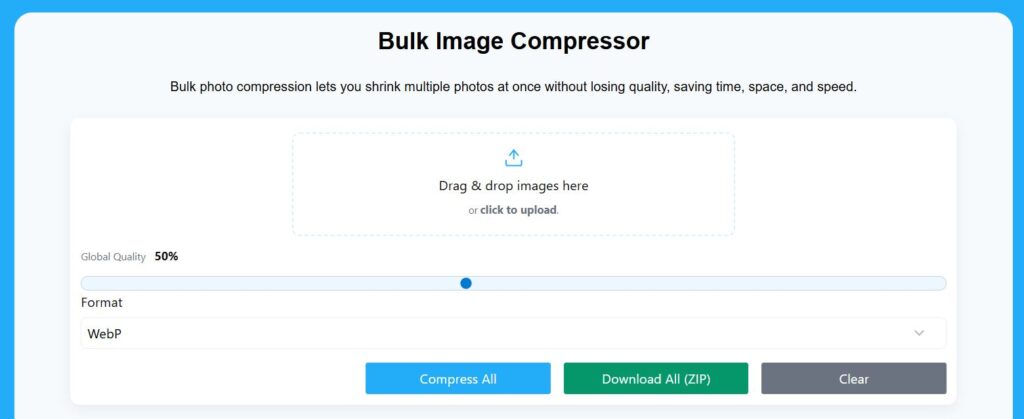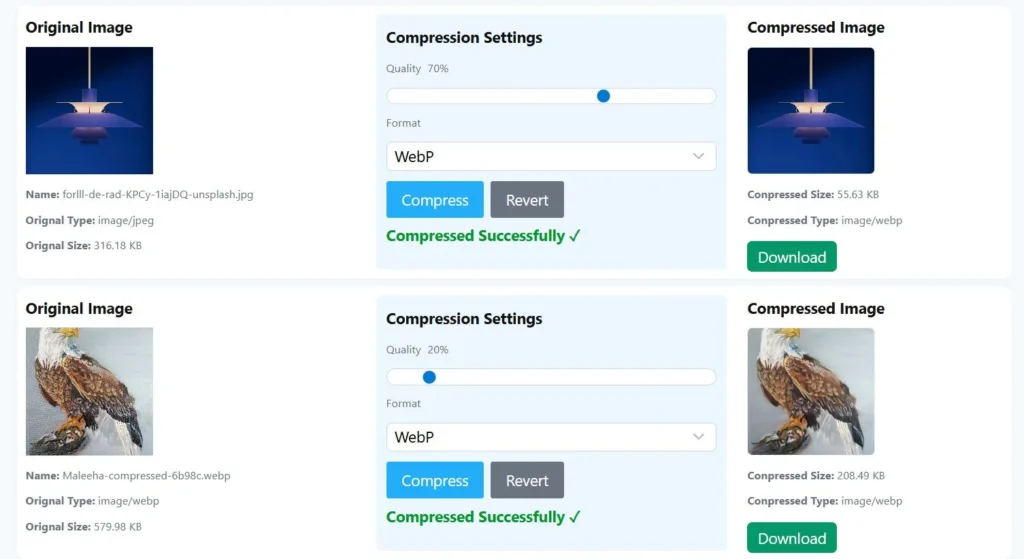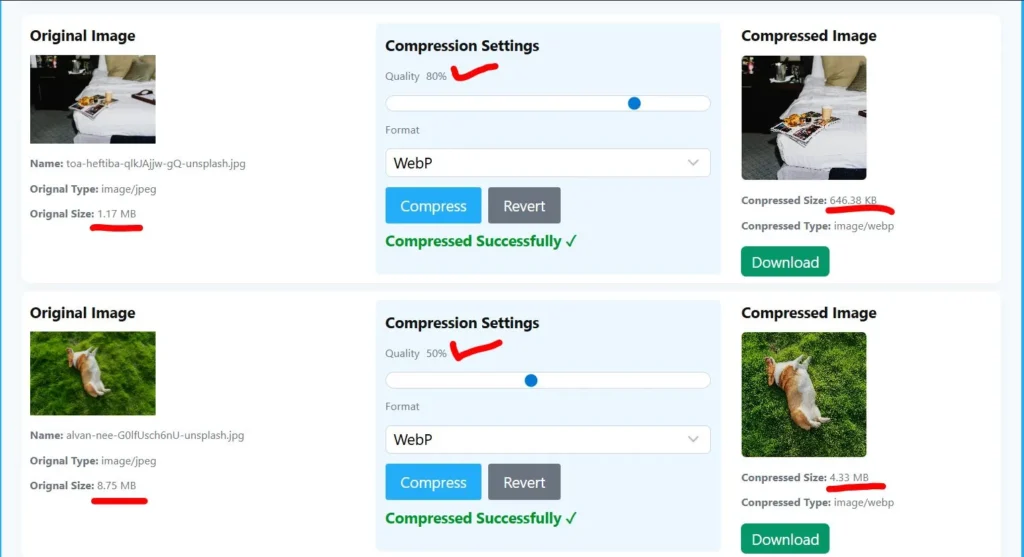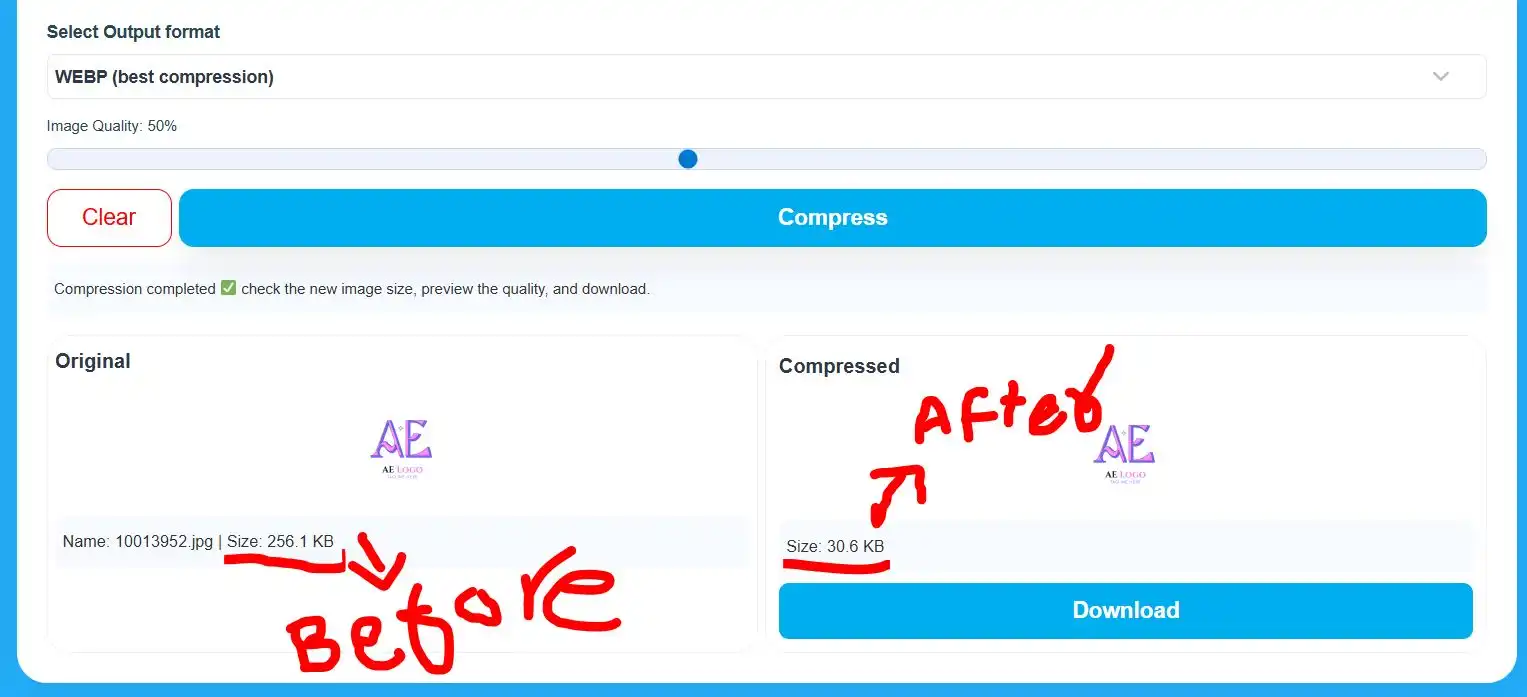Free Bulk Image Compressor
Handling many images every day can feel like a never-ending task. Uploading large photos one by one, waiting for them to load, and optimizing each manually wastes valuable time. Bulk image compression solves that problem by allowing you to compress dozens or even hundreds of images in one go, quickly and efficiently.
Whether you manage an eCommerce store, blog, or photography portfolio, compressing images in bulk keeps your workflow fast, your website lightweight, and your visitors happy. Let’s explore how it works, why it matters, and how to get the best results every time.
What is Bulk Image Compression?
Bulk image compression means reducing the file size of multiple images at once without losing visible quality. Instead of handling one image per upload, a bulk image compressor tool processes many images in a single step.
In simple terms:
It’s like having an assistant who resizes and optimizes all your pictures automatically, saving hours of manual effort.
For example, a wedding photographer can upload 300 high-resolution photos and compress them in minutes, ready to share online or upload to a gallery.
What it does:
- Compresses images together instead of one by one
- Keeps image quality sharp while reducing file size
- Saves storage space on your device or server
- Speeds up websites by lowering total image weight
Why Bulk Image Compression Matters
Many people focus on image appearance but forget about image performance. Heavy, uncompressed images slow down everything, from page loading to file sharing. Bulk compression changes that instantly.
1. Faster Website Loading
Each large image adds extra seconds to a webpage’s loading time. Bulk compression reduces those file sizes, making your site load faster. A quicker site keeps visitors engaged and lowers bounce rates.
Google also ranks fast websites higher in search results. That’s why compressed images directly improve both user experience and SEO performance.
2. Better SEO and Ranking
Search engines prefer optimized content. When your pages load faster and use compressed images, Google recognizes the improved performance and rewards your site with better visibility.
Using a bulk photo compressor tool ensures every image on your website follows this SEO-friendly standard.
3. Saves Storage and Hosting Space
High-resolution photos consume huge amounts of space. For example, 100 uncompressed images can take up gigabytes of storage. Compressing them in bulk reduces storage needs drastically, saving both server costs and local disk space.
4. Ensures Visual Consistency
When you compress images one by one, each might end up with slightly different quality levels. Bulk compression applies the same settings to all, maintaining consistent sharpness and color balance, crucial for eCommerce stores or design portfolios.
5. Makes File Sharing Easier
Sending large image folders via email or chat apps often fails due to file limits. Bulk-compressed images are smaller and quicker to upload or transfer, making collaboration smoother for teams and clients.
How to Use a Bulk Image Compressor (Step-by-Step Guide)
Using a bulk image compressor is simple. You don’t need technical skills, just a few clicks.
Step 1: Choose a Reliable Tool
Pick a trusted online bulk image compressor. Popular examples include FreeConverter, TinyPNG, or CompressJPEG. Choose one that supports multiple file types like JPG, PNG, and WebP.
Step 2: Select Your Images
Drag and drop multiple images into the upload area or click “Select Files.” Most tools allow you to upload dozens of images at once.
Step 3: Select Compression Settings
You will usually see compression level options such as:
- Low compression: Best quality, less size reduction
- Medium compression: Balanced between quality and size
- High compression: Maximum size reduction, some quality loss
Pick the option that suits your needs.
Step 4: Start Compression
Click Compress All or compress to begin. The tool processes all your images simultaneously, showing a progress bar or completion status.
Step 5: Download Compressed Images
Once done, you can:
- Download each image individually
- Or download all at once as a ZIP file
- Always check the quality before uploading to your website or sending them to clients.
Pro Tip: Save your original images in a backup folder before compression. You may need them for editing later.
Benefits of Bulk Image Compression
Using a bulk image compressor tool provides multiple long-term benefits beyond just saving time.
1. Time Efficiency
Compressing hundreds of images manually can take hours. Bulk compression finishes the task in minutes, freeing you to focus on design, writing, or product management.
2. Improved Workflow
Photographers, marketers, and content creators rely on fast turnaround times. With automation, bulk tools eliminate repetitive tasks, helping you publish faster.
3. Enhanced Website Speed
Every kilobyte counts. Compressed images lower total page size, making websites load faster on both desktop and mobile.
4. Better Conversion Rates
Faster pages increase engagement. Users stay longer and interact more when they don’t have to wait for images to load.
5. Reduced Server Load
Lighter images consume fewer hosting resources, which means your website remains stable even during heavy traffic.
Best Practices for Bulk Image Compression
To get the best balance between quality and performance, follow these tested practices:
1. Use the Right File Format
Each format has its purpose:
- JPG: Great for photos, offers good compression
- PNG: Best for transparent backgrounds or graphics
- WebP: Modern format that provides superior compression for web use
Convert formats when needed to maximize efficiency.
2. Set Proper Compression Levels
Avoid overcompressing. Too much compression makes images blurry or pixelated. Test small batches to find the right balance.
3. Optimize Image Names and Metadata
Rename your files with descriptive names like instead of Add alt text and captions for SEO and accessibility.
4. Keep Originals Safe
Store uncompressed versions in a backup folder. You might need them later for re-edits or print-quality work.
5. Preview Before Upload
Always review compressed images to confirm color, clarity, and details remain intact.
Common Mistakes to Avoid
Even experienced users make a few mistakes while compressing images. Avoid these for best results:
- Overcompression: Reduces quality too much, making visuals dull or blurry.
- Skipping SEO Tags: File names and alt text improve discoverability.
- Wrong Format Use: Using PNG for photos wastes space. JPG or WebP works better.
- Ignoring Backups: Once compressed, lost details cannot be recovered.
- Uploading Unoptimized Images: Large images can still slow your site even after resizing. Always compress before uploading.
Comparing Bulk and Single Image Compression
FeatureBulk CompressionSingle CompressionNumber of filesMultiple at onceOne at a timeSpeedVery fastSlowerConsistencySame quality across imagesVaries manuallyBest forBusinesses, bloggers, photographersCasual usersTime savedHighLow
If you work with images regularly, bulk compression is clearly more efficient and professional.
Real-Life Example:
Imagine you run an online store selling handmade crafts. Each product page contains five high-quality images. If you have 200 products, that’s 1,000 images total.
Without compression, your website becomes slow, customers leave early, and search rankings drop. But if you use a bulk compressor:
- File sizes shrink by 70–90%.
- Pages load instantly.
- Customers browse longer and buy more.
- Small actions like this can lead to huge business improvements.
Top Free Tools for Bulk Image Compression
Here are some trusted tools that make bulk compression simple:
- FreeConverter.cloud – Supports multiple formats, fast and secure, no watermarks.
- TinyPNG / TinyJPG – Compresses unlimited images for free at once.
- Compressor.io – Keeps high quality and supports JPG, PNG, GIF, SVG.
- Kraken.io – Offers both online and API-based image compression.
- Optimizilla – Allows previewing quality before downloading.
Always pick a tool that fits your workflow, whether it’s online, desktop, or API integration.
How Bulk Image Compression Improves SEO?
Search optimization isn’t only about content. Images play a key role too. When optimized:
- Google indexes your pages faster.
- Mobile users experience smoother performance.
- Bounce rates decrease.
By combining bulk compression, alt text optimization, and structured image naming, your site can gain better ranking and higher engagement.
For more technical insights, visit Google’s PageSpeed Guidelines to check your website’s loading performance.
Advanced Tip: Combine Bulk Compression with Lazy Loading
Lazy loading ensures images load only when users scroll to them. When paired with bulk compression, you achieve both speed and efficiency. Most WordPress or eCommerce platforms support lazy loading plugins by default.
When to Recompress Your Images
Recompression is helpful when you redesign your site, migrate servers, or notice performance drops. Review your image folders every few months and compress again if needed – new tools often offer better algorithms.
Frequently Asked Questions (FAQs)
Can I compress multiple images online for free?
Yes. Most online tools allow bulk uploads for free. Websites like FreeConverter.cloud and TinyPNG make it simple to compress dozens of photos together.
Will bulk compression reduce image quality?
Not necessarily. If you use the right settings, the visual quality remains almost identical. Always use preview mode before downloading.
Which image format gives the best results?
Use JPG for photographs, PNG for transparent graphics, and WebP for websites. WebP provides the best compression ratio for web performance.
How much time can I save using bulk compression?
Compressing 100 images manually may take an hour or more. A bulk tool can finish the same task in less than five minutes.
How does image compression help SEO?
Compressed images make pages load faster, which improves Google rankings and enhances mobile experience.
Conclusion
Bulk image compression is not just a technical trick, it is a smart way to save time, improve efficiency, and boost online performance. By compressing multiple images together, you reduce file sizes, speed up website loading, and improve SEO, all without losing quality.
Whether you are a blogger, business owner, or designer, start using a bulk photo compressor tool today and experience faster uploads, cleaner pages, and smoother workflows.
Tip: Try integrating FreeConverter.cloud’s Bulk Image Compressor into your daily workflow for quick, reliable, and secure image optimization.