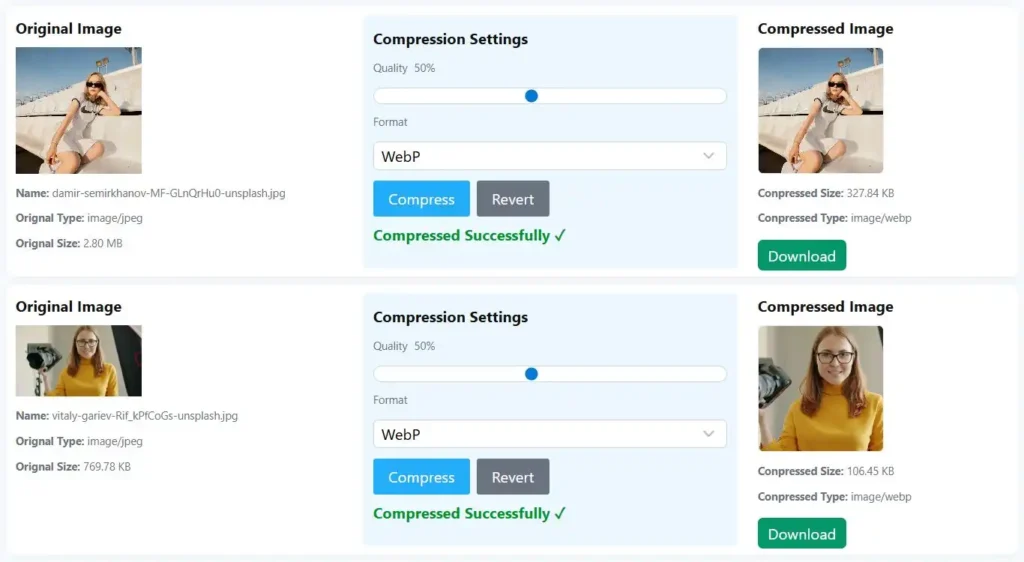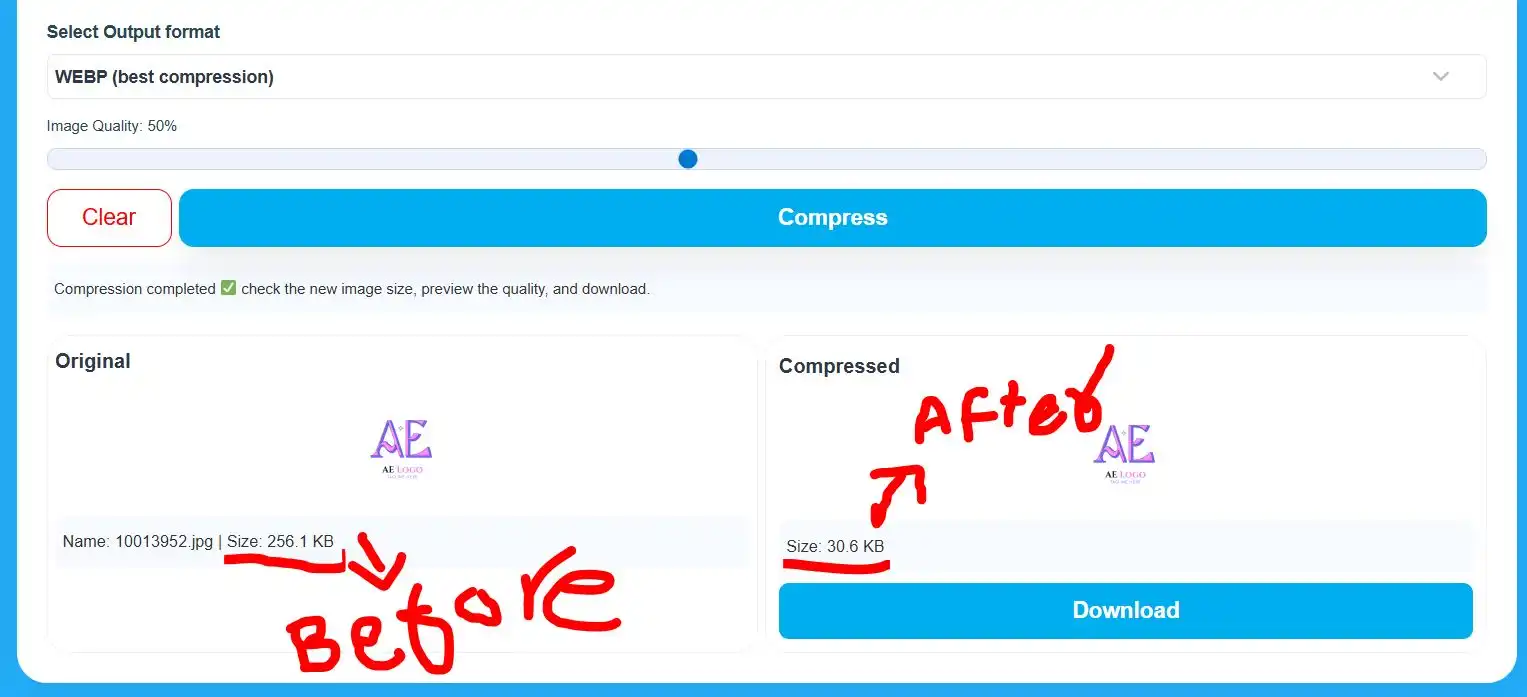How Image Compression Improves SEO and User Experience
Images make your website visually appealing, but heavy, unoptimized files can slow it down. Slow loading harms SEO, increases bounce rates, and frustrates users. Compressing images with a free image compressor or a bulk image compressor helps you speed up pages, enhance SEO, and deliver a smoother browsing experience.
In this guide, you will learn how image compression improves SEO, enhances user engagement, and boosts overall website performance.
How Image Size Impacts SEO?
Google uses page loading speed as a ranking factor. Uncompressed images can make your site heavy, which affects both user retention and SEO performance. Large files can:
- Increase page load time
- Raise bounce rates
- Lower search rankings
- Reduce visibility in Google Image search
Example:
A blog that compressed 50 images saw a 70% reduction in page size, cutting load time from six seconds to under two. The faster load time directly improved its search engine rankings. Now we will discus the two most popular image compression tools, which are:
Free Image Compressor: Speed Without Quality Loss
Introduction
The Free Image Compressor tool is a lightweight, browser-based utility that reduces image size without sacrificing quality. It’s ideal for web developers, bloggers, and marketers who want instant optimization.
Features
- One-click compression: Upload and compress instantly.
- Lossless and lossy options: Choose between maximum quality or smaller file size.
- Supports multiple formats: Works with JPG, PNG, and WebP.
- Preview option: See quality before downloading.
- Secure processing: No image storage after compression.
How to Use Free Image Compressor
- Visit Free Image Compressor Online.
- Upload an image from your computer or drag it into the drop area.
- Choose compression quality from slider.
- Click “Compress” button.
- Wait for processing and preview the output.
- Download the optimized image.
Benefits
- Speeds up websites by reducing file weight.
- Improves Google PageSpeed scores.
- Maintains professional image clarity.
- Works directly in a browser with no software installation.
Example:
A travel blogger used this tool to compress high-resolution images from 1.8MB to under 300KB each without any visible loss in quality improving post load time by 60%.
Bulk Image Compressor Online: Optimize Multiple Images at Once
Introduction
Bulk Image Compressor Online is perfect for website owners and designers handling large batches of images. It compresses dozens of images simultaneously while maintaining consistent quality and format.
Features
- Batch compression: Process multiple images in one go.
- Smart optimization: Automatically adjusts quality-to-size ratio.
- Multi-format support: Handles JPG, PNG, and WebP efficiently.
- Drag-and-drop interface: Easy upload for folders or multiple files.
- Preview before download: Ensures visual accuracy after compression.
How to Use Bulk Image Compressor Online
- Open the Bulk Image Compressor tool on your browser.
- Drag all your image files into the upload area.
- Choose the compression quality.
- Click on “compress All” button.
- Let the tool process images.
- Preview each image and click on “Download All zip” button to download them together as a zip file.
Why Use Bulk Image Compression for SEO?
- Saves hours of manual optimization.
- Keeps your entire media library lightweight.
- Increases consistency across web pages.
- Supports better crawl efficiency for Google bots.
- Improves Core Web Vitals and ranking stability.
Example:
An online store used this bulk tool for 500 product images. File size dropped by 80%, and the site’s average load time improved from 5.6 to 1.9 seconds, resulting in higher conversions.
SEO-Friendly Image Compression Best Practices
- Choose the Right Format:
Use JPG for photos, PNG for graphics, and WebP for the web. - Resize Before Uploading:
Match image resolution to your display area. - Use Descriptive File Names:
Example: logo.webp, or main-section-bg.webp - Add Alt Text:
Include context-rich keywords for SEO and accessibility. - Preview Before Publishing:
Ensure clarity and sharpness. - Use Bulk Compression:
Maintain uniform quality across large image sets.
Lazy Loading for Faster Performance
Lazy loading delays image loading until they appear in view.
Benefits:
- Reduces initial load time.
- Increases engagement on image-heavy pages.
- Boosts search visibility for visible content.
How Image Compression Enhances User Experience?
Fast websites keep visitors engaged longer. Compressed images load quickly, allowing users to navigate pages smoothly.
Benefits of image compression:
- Quick Loading: Users stay longer on fast websites.
- Better Mobile Experience: Optimized images load seamlessly on smartphones and tablets.
- Professional Look: Clear, sharp visuals build trust and brand credibility.
- Reduced Bounce Rates: Visitors are less likely to abandon slow pages.
Example:
An eCommerce store used a bulk image compressor to optimize all product photos. As a result, its page load time improved, and conversions increased due to smoother browsing.
Best Image Compression Tools for SEO
You can use tools that maintain quality while reducing file size:
- Image Compressor Online: Compress one image at a time without losing clarity.
- Bulk Image Compressor: Optimize multiple images in one go for consistent performance.
Key Features:
- Supports JPG, PNG, and WebP formats.
- Offers lossless and moderate lossy compression.
- Allows previewing images before saving.
SEO-Friendly Image Compression Best Practices
- Use Proper Formats:
JPG for photos, PNG for graphics, and WebP for modern web optimization. - Resize Before Uploading:
Match image dimensions with your website display size. - Optimize File Names:
Use descriptive keywords. - Add Alt Text:
Include relevant phrases for SEO and accessibility. - Compress in Bulk:
Save time and maintain consistent image quality across your site. - Preview Quality:
Check clarity before publishing to ensure visuals stay sharp.
Lazy Loading for Better Page Performance
Lazy loading defers image loading until users scroll near them. This improves page speed and user satisfaction.
Advantages:
- Reduces initial load time.
- Improves user experience on image-heavy pages.
- Helps SEO by speeding up visible content.
Boost Visibility in Google Image Search
Optimized images can appear in Google Image Search, driving extra organic traffic.
Tips for visibility:
- Add descriptive file names and relevant alt text.
- Compress to improve load speed.
- Use accurate image dimensions for better display quality.
Example:
A blog optimized all visuals using an online image compressor and descriptive filenames. Within weeks, its images began ranking higher in Google Image search, bringing in more visitors.
Common Mistakes to Avoid
Avoid these errors when compressing images:
- Overcompressing and losing quality.
- Uploading high-resolution images without resizing.
- Skipping alt text or keyword-rich file names.
- Forgetting bulk compression for multiple files.
- Publishing without previewing image quality.
Frequently Asked Questions (FAQs)
How does image compression help SEO?
Compressed images make pages load faster, improving Google PageSpeed scores and SEO rankings.
Will compression lower image quality?
No. Using lossless or moderate compression maintains visual quality while reducing file size.
Is single or bulk compression better for SEO?
Single compression works for individual uploads, but bulk compression is ideal for multiple images, saving time and ensuring consistency.
Does image compression affect mobile performance?
Yes. Optimized images load faster on mobile devices, leading to better engagement and lower bounce rates.
Conclusion
Image compression is one of the simplest yet most effective ways to improve SEO, page speed, and user experience. Using a free image compressor or bulk Image compressor helps websites load faster, rank higher, and retain visitors.
Apply best practices like selecting the right format, resizing before uploading, adding keyword-rich alt text, and implementing lazy loading to ensure your visuals boost your SEO strategy and provide users with an exceptional experience.